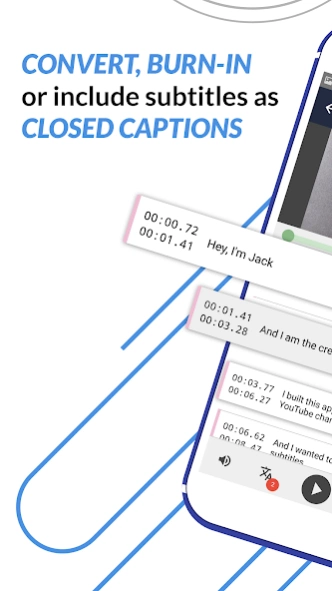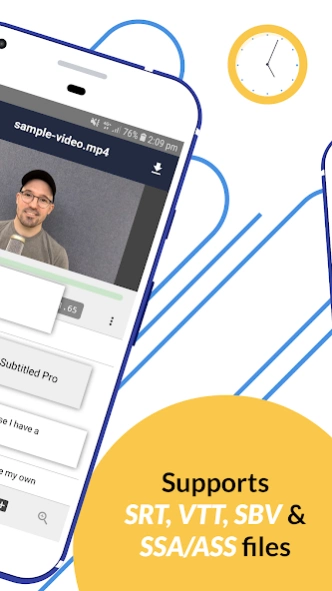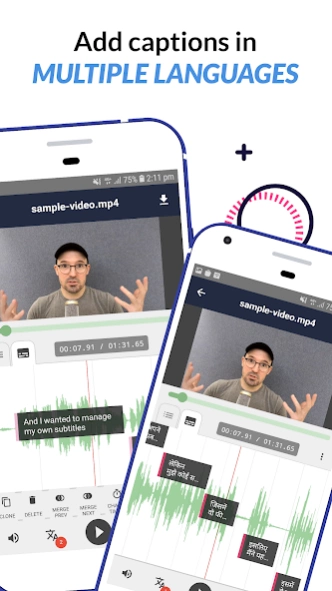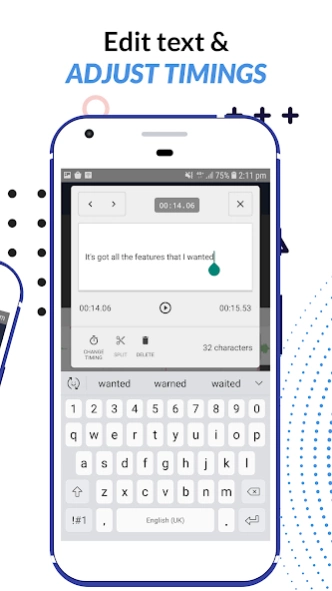Subtitled Pro: Subtitle Editor
Paid Version
Publisher Description
Subtitled Pro: Subtitle Editor - Edit subtitles and add them to videos
Subtitled Pro is the best app for editing, translating, converting, burning-in, or encoding subtitles. Want to convert SBV to SRT? Subtitled Pro can do it. Want to translate existing subtitles into another language? We support multiple languages perfectly. Want to grab the subtitles that are already in a video? Subtitled Pro can scan the video and extract the subtitles for you!
Features
- Supports all popular subtitle file formats (SRT, VTT, SSA/ASS (SubStationAlpha), SBV)
- Edit and export subtitles and videos
- Burn-in subtitles into your video ("hard code")
- Advanced timeline-based editor
- Full multi-language and translation support
- Full undo/redo support
- Long-press to select multiple subtitles
- Adjust the timing of many/all subtitles at once
- Adjust subtitle position and length with a touch
- Split long subtitles into shorter ones with one click
- Easily merge two subtitles together with one click
- Manage multiple videos
- Manage multiple transcriptions per video
- All your data is stored on your device
About Subtitled Pro: Subtitle Editor
Subtitled Pro: Subtitle Editor is a paid app for Android published in the Video Tools list of apps, part of Audio & Multimedia.
The company that develops Subtitled Pro: Subtitle Editor is Namo Software. The latest version released by its developer is 1.0. This app was rated by 3 users of our site and has an average rating of 3.7.
To install Subtitled Pro: Subtitle Editor on your Android device, just click the green Continue To App button above to start the installation process. The app is listed on our website since 2022-02-20 and was downloaded 195 times. We have already checked if the download link is safe, however for your own protection we recommend that you scan the downloaded app with your antivirus. Your antivirus may detect the Subtitled Pro: Subtitle Editor as malware as malware if the download link to io.namo.subtitled is broken.
How to install Subtitled Pro: Subtitle Editor on your Android device:
- Click on the Continue To App button on our website. This will redirect you to Google Play.
- Once the Subtitled Pro: Subtitle Editor is shown in the Google Play listing of your Android device, you can start its download and installation. Tap on the Install button located below the search bar and to the right of the app icon.
- A pop-up window with the permissions required by Subtitled Pro: Subtitle Editor will be shown. Click on Accept to continue the process.
- Subtitled Pro: Subtitle Editor will be downloaded onto your device, displaying a progress. Once the download completes, the installation will start and you'll get a notification after the installation is finished.